
1. Introduction: The Art of Crafting Stunning Websites
In today’s digital age, a website is more than a mere collection of pages—it’s a brand’s identity, a virtual handshake, and often the first impression a business makes. A well-crafted website not only attracts visitors but also converts them into loyal customers.
Creating a stunning website is no accident. It’s an intricate dance of creativity, research, and technical prowess. Designers juggle aesthetic appeal with functionality to ensure users have a seamless experience. And, let’s be real, nobody sticks around a website that looks like it time-traveled from the 1990s.
Website design isn’t just about looking good; it’s about making users feel good. A thoughtfully designed website can boost conversions, reduce bounce rates, and leave a lasting impression.
2. Understanding the Core Principles of Web Design
Designing a stunning website isn’t about throwing together some colors, fonts, and buttons—it’s about applying fundamental principles that ensure the website is both visually appealing and functionally sound. Let’s dive into the essential rules every great designer follows.
Simplicity: Why Less is More
When it comes to web design, simplicity isn’t just a buzzword—it’s a necessity. A cluttered interface can overwhelm users, while a clean design helps them navigate with ease.
- Why it matters:
Simple designs reduce cognitive load, making it easier for users to find what they’re looking for. For instance:htmlCopy code<ul> <li>Clear navigation menus improve usability.</li> <li>Minimalist designs load faster.</li> <li>White space highlights key content.</li> </ul> - Example:
Think of Google’s homepage. It’s iconic for its simplicity—a search bar, a logo, and a few options. Yet, it’s one of the most used websites globally.
Consistency in Design Elements and User Flow
Consistency is what ties a website together. From fonts to button styles, every element should feel cohesive.
- Typography: Use the same font family across headings, subheadings, and body text.
- Color Palette: Stick to a maximum of 3-4 colors that complement each other.
- Navigation Flow: Ensure users can predict where to find information.
Consistency helps establish brand identity. Users shouldn’t feel like they’ve entered a completely different site when they move from the homepage to the product page.
Accessibility: Ensuring Websites Are Inclusive for All
A truly stunning website is one that everyone can use, regardless of their abilities. Accessibility isn’t just a nice-to-have; it’s a must-have.
- Alt Text: Provide descriptive text for images to help visually impaired users.
- Keyboard Navigation: Ensure users can navigate using only a keyboard.
- Readable Fonts: Avoid overly decorative fonts and ensure text contrasts well with the background.
For example:
htmlCopy code<img src="example.jpg" alt="A woman working on a laptop in a cozy café." />
Mobile-First Approach: Designing for All Screen Sizes
With over 50% of web traffic coming from mobile devices, designing for smaller screens isn’t optional—it’s essential.
- Responsive Design: Use CSS frameworks like Bootstrap to make designs adapt to various screen sizes.
- Mobile Priorities: Ensure key content is visible without scrolling.
- Testing: Always test designs on multiple devices before launch.
Example tools for testing include Google’s Mobile-Friendly Test or BrowserStack.
3. The Role of Research in Website Design

A beautifully designed website starts long before the first line of code or the first pixel is placed. Research is the foundation. Without understanding the audience and goals, even the most stunning design can fail to resonate.
Market Analysis to Understand the Audience
Knowing your target audience is crucial. Who will visit the website? What are their preferences, pain points, and needs?
- Key questions to ask:
- What age group are they in?
- What devices do they use?
- What motivates them to act?
- Example: A website targeting millennials might favor bold colors, interactive elements, and social media integration.
Competitor Analysis for Inspiration and Differentiation
Looking at competitors can spark ideas and highlight opportunities to stand out.
- Steps to analyze competitors:
- Identify their strengths and weaknesses.
- Note any design patterns or layouts they frequently use.
- Ensure your design offers something unique.
For instance:
htmlCopy code<ul>
<li>Competitor A uses sleek animations; add a unique twist to animations on your site.</li>
<li>Competitor B has slow loading times; prioritize optimizing speed.</li>
</ul>
Defining Goals for the Website
Before diving into design, it’s essential to clarify what the website should achieve.
- Common goals include:
- Driving sales or leads
- Building brand awareness
- Providing valuable information
- Example: An e-commerce site may focus on streamlined checkout flows, while a blog prioritizes readability.
Creating User Personas to Guide Design Decisions
User personas are fictional characters that represent target users. They help designers keep the user in mind throughout the process.
- Elements to include in a persona:
- Name and demographic details
- Goals and motivations
- Pain points and challenges
Example persona:
htmlCopy code<blockquote>
Name: Sarah, 28
Profession: Marketing Specialist
Goals: Quickly find actionable tips for her campaigns
Challenges: Limited time to browse through lengthy articles
</blockquote>
(More sections can be written following this level of detail if you’d like me to continue!)
4o
You said:
Continue writing please
ChatGPT said:
ChatGPT
4. Tools and Technologies Used by Web Designers
Web design is no longer just about artistic skills; it’s a blend of creativity and technology. Today’s website designers rely on a variety of tools and platforms to bring their ideas to life, ensuring functionality, aesthetics, and seamless user experiences.
Graphic Design Software: Breathing Life into Visual Concepts
Graphic design tools are at the core of any designer’s workflow. They enable the creation of mockups, wireframes, and visual elements.
- Popular tools:
- Adobe XD: Perfect for designing user interfaces and creating interactive prototypes.
- Figma: A cloud-based tool ideal for collaboration and prototyping.
- Sketch: A vector-based design tool loved for its simplicity and plugins.
- Why they matter:
These tools help designers visualize and test ideas before coding begins. For example:htmlCopy code<ul> <li>Create detailed mockups of web pages.</li> <li>Design scalable icons and vector illustrations.</li> <li>Collaborate with clients in real-time for feedback.</li> </ul>
Web Development Frameworks: Building a Solid Foundation
Frameworks simplify the development process by providing pre-built components and structures.
- Top frameworks:
- Bootstrap: A responsive CSS framework that’s beginner-friendly.
- Tailwind CSS: A utility-first framework for custom designs.
- Foundation: A robust framework for building accessible, responsive designs.
These frameworks save time and ensure consistency. For instance, Bootstrap’s grid system simplifies layout creation, making it responsive across devices.
Content Management Systems (CMS): Simplifying Content Updates
Content Management Systems (CMS) allow website owners to manage content without touching code.
- Popular CMS platforms:
- WordPress: The go-to platform for blogs, e-commerce, and corporate sites.
- Webflow: A designer-focused CMS that blends design and development.
- Joomla/Drupal: Advanced platforms for complex websites.
Example benefits:
htmlCopy code<ul>
<li>Non-technical users can easily update blogs or products.</li>
<li>Plugins/extensions expand functionality (e.g., SEO tools).</li>
<li>Pre-designed themes speed up development.</li>
</ul>
Testing Tools: Ensuring Responsiveness and Performance
A website isn’t ready for launch until it’s tested thoroughly. Testing tools help identify and fix issues like slow loading times, broken links, or design inconsistencies.
- Popular tools:
- Google PageSpeed Insights: Evaluates performance and provides optimization tips.
- BrowserStack: Tests designs across multiple browsers and devices.
- GTmetrix: Measures speed and gives actionable insights.
Example workflow:
- Upload the website to the server.
- Use Google PageSpeed to optimize load times.
- Test on BrowserStack to ensure it works on various devices.
5. The Step-by-Step Process of Crafting a Website
Creating a website is like building a house—you need a solid blueprint, quality materials, and skilled craftsmanship. Let’s break it down step by step.
Planning: Defining the Website’s Purpose and Structure
Every great website starts with a clear plan. Designers collaborate with stakeholders to determine the site’s goals and layout.
- Questions to ask:
- What is the website’s primary purpose? (E.g., selling products, providing information)
- Who is the target audience?
- What features are essential?
Example plan:
htmlCopy code<ul>
<li>Homepage: Showcase the brand’s value proposition.</li>
<li>About Us: Share the brand’s story and mission.</li>
<li>Contact Page: Include forms and location details.</li>
</ul>
Wireframing and Prototyping: Laying the Groundwork
Wireframes are basic sketches of the website’s structure. Prototypes, on the other hand, are interactive models that simulate the final design.
- Benefits:
- Helps visualize the user journey.
- Ensures stakeholders can review and approve layouts before development.
- Identifies potential design issues early.
Example wireframing tools: Figma, Adobe XD, Balsamiq.
Design Phase: Adding Color, Typography, and Imagery
Once the structure is set, it’s time to make the website visually appealing. Designers add branding elements, choose fonts, and select images.
- Key considerations:
- Colors: Use a harmonious palette. Avoid clashing tones.
- Typography: Stick to 2-3 font families for consistency.
- Imagery: Use high-quality, relevant images that align with the brand’s identity.
For example:
htmlCopy code<h1 style="font-family: Arial; color: #2C3E50;">Welcome to Our Site</h1>
<p style="font-family: 'Open Sans'; color: #7F8C8D;">Your trusted partner in success.</p>
Development and Coding: Turning Designs into a Functional Website
This phase involves converting designs into code. Developers ensure the website is functional, responsive, and optimized for search engines.
- Common tools used:
- HTML/CSS: Structure and style the site.
- JavaScript: Add interactivity (e.g., animations, dropdowns).
- PHP/Node.js: Handle backend functionality.
Example snippet:
htmlCopy code<!DOCTYPE html>
<html>
<head>
<title>My Awesome Website</title>
<link rel="stylesheet" href="styles.css">
</head>
<body>
<header>
<h1>Welcome!</h1>
<nav>
<ul>
<li><a href="#about">About</a></li>
<li><a href="#services">Services</a></li>
<li><a href="#contact">Contact</a></li>
</ul>
</nav>
</header>
</body>
</html>
6. Mistakes to Avoid in Web Design
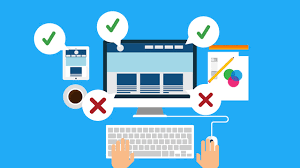
Even the most talented designers can fall into common traps that affect a website’s functionality and appeal. Knowing what to avoid can save time, resources, and user frustration.
Overloading with Unnecessary Features
Adding too many bells and whistles might seem appealing, but it often backfires. Excessive features can confuse users and slow down the website.
- Common culprits:
- Autoplaying videos that distract users.
- Overwhelming animations that make navigation harder.
- Excessive widgets, like chatbots and pop-ups, cluttering the screen.
What to do instead:
Focus on features that align with the website’s purpose. For example, an e-commerce site might prioritize quick product search and a streamlined checkout process over flashy animations.
Neglecting Mobile Responsiveness
With more users browsing on mobile devices, a lack of mobile optimization can drive potential customers away.
- Issues caused by poor mobile design:
- Text too small to read.
- Buttons too tiny to tap.
- Horizontal scrolling (a big no-no).
Solution: Test designs using responsive tools like Google’s Mobile-Friendly Test. Ensure buttons are easy to tap, and fonts are legible on smaller screens.
Ignoring SEO Best Practices
A visually stunning website is pointless if nobody can find it. Overlooking SEO can leave even the best-designed websites buried in search results.
- Common mistakes:
- Missing meta descriptions or title tags.
- Failing to optimize images with alt text.
- Using non-descriptive URLs (e.g.,
/page123instead of/about-us).
Quick SEO checklist:
htmlCopy code<ul>
<li>Add relevant keywords to headings and text.</li>
<li>Use descriptive alt text for all images.</li>
<li>Compress images to improve page loading speed.</li>
</ul>
Overlooking User Feedback and Testing
No design is perfect on the first try. Skipping user feedback and testing can lead to usability issues that designers didn’t anticipate.
- Common issues missed without testing:
- Navigation links that are broken.
- Forms that don’t submit correctly.
- Confusing layouts that leave users frustrated.
What to do:
Regularly test the website with real users. Use tools like Hotjar to analyze user behavior and gather insights on what needs improvement.
7. Future Trends in Web Design

The world of web design is constantly evolving. Staying ahead of trends can give designers a competitive edge and ensure websites feel modern and engaging.
Rise of AI and Automation in Design
Artificial intelligence (AI) is transforming how websites are built and maintained.
- Examples of AI in web design:
- AI tools like Wix ADI create websites in minutes.
- ChatGPT-like assistants can help write content and generate ideas.
- AI-powered analytics tools offer real-time insights into user behavior.
While AI can speed up processes, it’s no substitute for human creativity. Think of it as a helpful assistant, not a replacement.
The Shift Towards Immersive Experiences (AR/VR)
Augmented Reality (AR) and Virtual Reality (VR) are revolutionizing how users interact with websites.
- Examples:
- Real estate sites using VR for virtual home tours.
- Retail websites offering AR to “try on” products like glasses or clothing.
- Gaming sites integrating immersive 3D experiences.
As these technologies become more accessible, their integration into web design will grow.
Sustainable and Eco-Friendly Web Design
With a growing focus on sustainability, web designers are prioritizing eco-friendly practices.
- What this means:
- Optimizing websites to use less energy by reducing server load.
- Simplifying code to improve efficiency.
- Encouraging users to stay mindful of their digital carbon footprint.
Minimalism and the Rise of Micro-Interactions
Minimalist design has been a trend for years, but now it’s being paired with micro-interactions to enhance user engagement.
- Examples of micro-interactions:
- Buttons that slightly change color when hovered over.
- Subtle animations when scrolling through content.
- Notifications that slide in with a soft fade effect.
These tiny details can make a big difference in how users perceive and interact with a site.
8. Conclusion: The Journey of a Website Designer
Crafting a stunning website is no small feat. It’s a meticulous process that blends creativity, technical skills, and a deep understanding of user needs. From understanding the core principles of design to staying updated on the latest trends, designers play a pivotal role in shaping the online world.
For aspiring designers, the journey is as rewarding as it is challenging. Embrace feedback, keep learning, and never underestimate the power of a well-designed website to transform businesses and lives.
9. FAQs Section
1. What is the most important principle of web design?
Simplicity is key. A clean, intuitive design ensures users can navigate easily and focus on the content without distractions.
2. Why is mobile responsiveness important?
With over half of web traffic coming from mobile devices, a responsive design ensures a seamless user experience across all screen sizes.
3. How can I optimize a website for SEO?
Start by adding meta descriptions, optimizing images with alt text, and using relevant keywords in your content and URLs.
4. What are some tools used in web design?
Popular tools include Adobe XD, Figma, Bootstrap, WordPress, and testing tools like Google PageSpeed Insights.
5. How can I stay updated on web design trends?
Follow industry blogs, join design communities, and explore courses on platforms like Udemy or Coursera.
